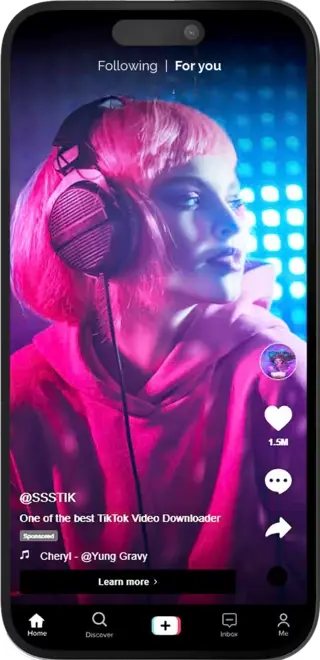
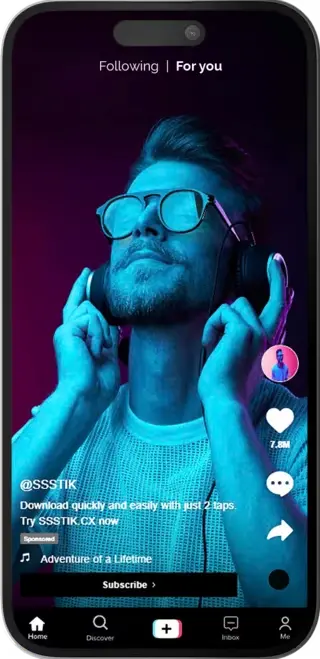
Easy to Download
Extremely easy to use, just copy and paste the video link you want to download
Super Fast Speed
Supports downloading up to 15MB/s
No Watermark
Downloaded videos are in FULL HD quality, without any watermark
SnapTik is currently the best TikTok video downloader
SnapTikApp.biz is one of the best TikTok video download platforms worldwide. SnapTikApp is not affiliated with ByteDance (TikTok’s parent company). This website was created solely to help TikTok users download high-quality videos without a watermark. We will continuously update the website to provide the best user experience in the future
How to Download TikTok Videos Without a Logo using SnapTik

Step 1
Find the TikTok video you want to save, click the “Share” button, then select “Copy Link.”
Step 2
Paste the copied link into the input box at the top of our website
Step 3
Click the “Download” button to save your favorite video
Features of the SnapTik TikTok Video Downloader
- Quick, easy, and safe TikTok video downloads.
- Allows downloading videos in MP4 format and audio in MP3 format with a single click.
- Save and download TikTok videos without the need for login or registration.
- No TikTok account login required.
- Save and download videos and images in original resolution and quality.
- High-speed downloads: SnapTik offers the fastest download speeds available.





